I created a Python widget to find 5-letter word candidates for the New York Times game Wordle, using simple regular expressions and ipywidgets. Wordle is a 5-letter word guessing game:
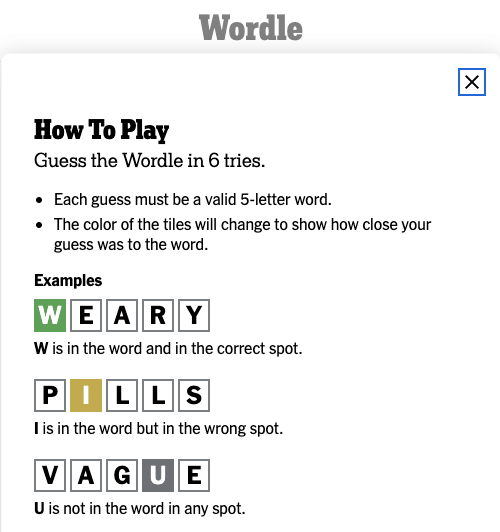
I tried to put the widget online. Unfortunately, it’s not easy to host a live jupyter notebook to display the widget on Github. Tried using Binder, but it’s really slow. So here’s the Python code for anyone interested.
Copy them into a jupyter notebook and play Wordle with fewer guesses!
Data source
- sgb-words, a 5,000 5-letter common words corpus on Stanford CS website
- Wordle Valid Words, a 10,000 words corpus on Kaggle
Dependencies
import matplotlib.pyplot as plt
import numpy as np
import pandas as pd
from collections import defaultdict
import re
from urllib.request import urlopen
%matplotlib widget
import ipywidgets as widgets
from ipywidgets import Layout, Button, Box, Textarea, Label, GridBox, ButtonStyle
The Wordle Finder class
class Wordle():
def __init__(self):
self.confirmed = set()
self.greens = defaultdict(list)
self.yellows = defaultdict(list)
self.greys = set()
self.readStartWords()
def readStartWords(self):
url1 = r'https://www-cs-faculty.stanford.edu/~knuth/sgb-words.txt'
data = urlopen(url1)
words = [w.strip().decode("utf-8") for w in list(data)]
url2 = r"https://raw.githubusercontent.com/sherr3h/sherr3h.github.io/master/data/valid_guesses.csv"
words2 = list(pd.read_csv(url2)["word"])
self.possibleWords = list(set(words + words2))
self.possibleWords.sort()
def updateGuess(self, greens, yellows, greys):
self.matchGreen(greens)
self.matchYellow(yellows)
self.matchGrey(greys)
def matchGreen(self, greens):
for i in greens.keys():
if greens[i]:
pattern = re.compile("^.{"+str(i)+"}"+greens[i][0].lower()+".*")
self.possibleWords = list(filter(pattern.match, self.possibleWords))
self.confirmed.add(i)
def matchYellow(self, yellows):
for i in yellows.keys():
if yellows[i] and i not in self.confirmed:
for j in range(len(yellows[i])):
pattern = re.compile("\w*"+yellows[i][j].lower()+"\w*")
self.possibleWords = list(filter(pattern.match, self.possibleWords))
pattern = re.compile("^.{"+str(i)+"}[^"+yellows[i][j].lower()+"].*")
self.possibleWords = list(filter(pattern.match, self.possibleWords))
def matchGrey(self, greys):
if greys:
excludes = ''.join(list([g.lower() for g in greys]))
pattern = re.compile("[^" + excludes +"]{5}")
self.possibleWords = list(filter(pattern.match, self.possibleWords))
Some HTML styles to use Wordle colors
%%html
<style>
.green{
width:auto;
background-color:#6ca965;
color: white;
}
.yellow{
width:auto;
background-color:#c8b653;
color: white;
}
.grey{
width:auto;
background-color:#787c7f;
color: white;
}
</style>
Setting up the widget
green_fields = [Textarea(layout=Layout(width='100%', grid_area='green' + str(i))) for i in range(1,6)]
yellow_fields = [Textarea(layout=Layout(width='100%', grid_area='yellow' + str(i))) for i in range(1,6)]
grey_field = Textarea(layout=Layout(width='100%', grid_area='grey'))
green_label = widgets.Label(value= ' Correct letter & position:',
layout=Layout(width='100%', grid_area='greenLabel'))
yellow_label = widgets.Label(value= ' Correct letter, incorrect position:',
layout=Layout(width='100%', grid_area='yellowLabel'))
grey_label = widgets.Label(value= ' Incorrect letter & position:',
layout=Layout(width='100%', grid_area='greyLabel'))
yellow_label.add_class('yellow')
green_label.add_class('green')
grey_label.add_class('grey')
submit = Button(description='Update',
layout=Layout(width='auto', grid_area='header'),
style=ButtonStyle(button_color='lightblue'))
clear = Button(description='Clear All',
layout=Layout(width='auto', grid_area='clear'),
style=ButtonStyle(button_color='moccasin'))
greens = defaultdict(list)
yellows = defaultdict(list)
guess = Wordle()
Setting up two buttons - Submit and Clear
def onSubmitButtonClicked(b):
for i in range(5):
greens[i] = [green_fields[i].value] if green_fields[i].value else []
yellows[i] = list(yellow_fields[i].value) if yellow_fields[i].value else []
greys = set(list(grey_field.value))
print("Greens:", greens)
print("Yellows:", yellows)
print("Greys:", greys)
guess.updateGuess(greens, yellows, greys)
print(guess.possibleWords)
def onClearButtonClicked(b):
for i in range(5):
green_fields[i].value = ''
yellow_fields[i].value = ''
grey_field.value = ''
greens = defaultdict(list)
yellows = defaultdict(list)
greys = set()
print("Greens:", greens)
print("Yellows:", yellows)
print("Greys:", greys)
guess.greens = greens
guess.yellows = yellows
guess.greys = greys
guess.readStartWords()
submit.on_click(onSubmitButtonClicked)
clear.on_click(onClearButtonClicked)
Displaying everything
sub = GridBox(children=[green_label,
green_fields[0], green_fields[1], green_fields[2], green_fields[3], green_fields[4],
yellow_label,
yellow_fields[0], yellow_fields[1], yellow_fields[2], yellow_fields[3], yellow_fields[4],
grey_label,
grey_field,
submit,
clear],
layout=Layout(
width='50%',
grid_template_rows='auto auto auto auto auto auto auto auto', # auto auto',
grid_template_columns='20% 20% 20% 20% 20%',
grid_template_areas='''
"greenLabel greenLabel . . ."
"green1 green2 green3 green4 green5"
"yellowLabel yellowLabel . . ."
"yellow1 yellow2 yellow3 yellow4 yellow5"
"greyLabel greyLabel . . ."
"grey grey . . ."
"header header header header header"
"clear clear clear clear clear"
''')
)
display(sub)
As you get more information, click the update button to narrow down candidate words.
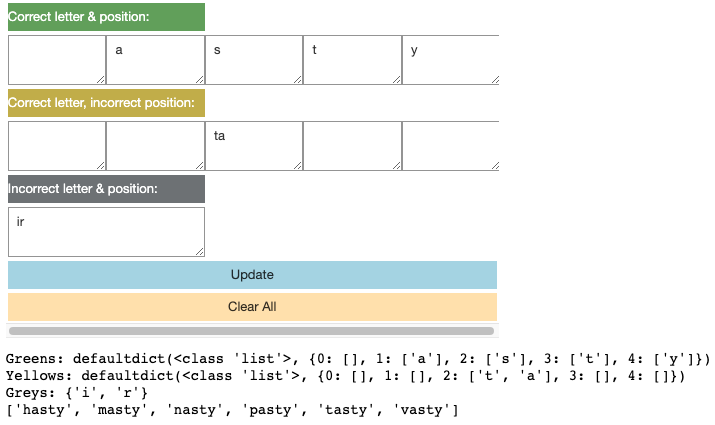
About Wordle strategy
I like to play with the hard mode (i.e. any revealed hints must be used in subsequent guesses). My strategy is to try out every vowel and the most frequent consonants in my first two guesses (if only I can come up with such words). I also find that a good starting word is very important. Without this widget, the mode of my guess distribution is 4 guesses to get the correct answer. With this widget I can find the correct word within 3 guesses more often. By the way, what’s your starting word?